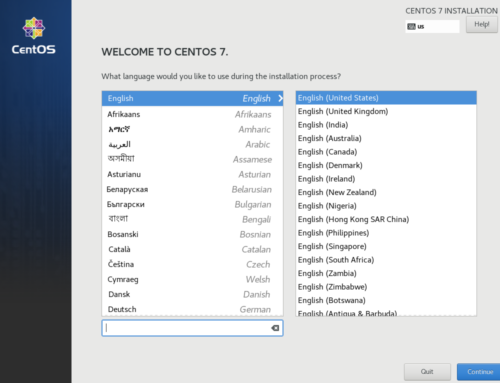Let’s be frank: Linux has never been a leading environment for creative work. It’s just fine for render farm nodes on high end productions, or A/V appliances that the user never has to interact with in the same way they would a desktop, but it’s hard to justify as a primary workstation OS outside of a large studio setting.
Nevertheless, I’ve gone to great lengths over the last year to make Linux work for video production. There’s a surprising amount of support for this niche, so I’m writing this guide to raise awareness and help others who might want to do the same. This guide will cover the hardware, software and workflow needed to make Linux tolerable in a production setting, some pitfalls, and and by the end, some reasons you may or may not want to go this route.
The first part of this guide will outline the hardware and software considerations you need to make if you want to do video production on Linux. The next section(s) will cover practical setup, workflows, and other details integral to the process.
Index
This article is the first in a multi-part series. Check out the other installments for more information:
- Part 1: Rationale and Hardware for Linux Creative Work (You Are Here)
- Part 2: Initial Workstation Setup
- Part 3: Finishing Touches and Workflow Adjustments
Consider supporting us if you value independent tech news and research. This site will always be free of ads and sponsored content.
Managing Expectations
I’d be a liar if I said this combination of programs and hardware will be better than any other platform you choose, but it does get you close enough to do video work, even in a professional setting. I’ve used CentOS as my workstation platform of choice for a little over a year now, and there are definitely things I miss from Windows/Mac, but everything works reliably and I like how much the system gets out of my way when I’m working.
The ability to integrate software raid (mdadm, zfs) and ram caching helps in a lot of ways that would need hardware elsewhere. The fact that I can just drop my disk image onto a headless render box and know it’ll all work fine is reassuring. There’s no intrusive updates, premiums on hardware, push notifications or other nonsense to deal with. Just boot the machine, fullscreen your application and chip away at your project. The stuff you can’t get on Linux can be done in a Windows passthrough VM 99% of the time, so the shortcomings rarely sting like they would for another use case.
That said, plugin licenses can be more expensive (they like gouging for the Linux versions sometimes) and you get cut off from the newest stuff because most OFX programmers don’t release a Linux build out of the gate. It’s not an issue for me, but it might be if you need something cutting edge that isn’t available yet. A Passthrough VM helps, but the lack of filesystem integration complicates your work if you have to do large segments of a project that way.
This way of doing things isn’t for everyone, and for good reason. I was only able to switch easily because the software I used was already cross-platform, and I wasn’t heavily invested in Adobe CC or non-universal plugins. If your skillset is built on Premiere, Audition and Aftereffects, there’s going to be a learning curve. If you rely on niche plugins like Nobe Color Remap or FilmConvert, you’re going to have a bad time. If you primarily do sound for film, this transition probably isn’t worth it.
With that out of the way, here’s what to think about when and if you gear up for this switch:
Hardware Prerequisites
I’m starting with this to illustrate a point: even though Linux for video is viable, there are still clear limitations you’re going to have to account for. Lots of times, workarounds won’t be zero cost.
This isn’t going to be one of those articles that points at random software floating around on GitHub instead of coming to terms with those limitations. The focus is on Video Production. Not video as a hobby. Anything that can introduce a point of failure or make things harder when you have deadlines is a non-starter.
Camera
This may seem obvious, but the first thing you’ll need if you’re going to do video production on Linux is a camera. If you already have a system you use and you’re toying with the idea of migrating, that’s fine. If you’re just getting in, though, you should consider purchasing one that works around the limitations of your chosen platform’s software support.
There’s really only one viable Linux NLE (Resolve.) In practice, this means you’re going to want a camera or external recorder that shoots in a codec that Resolve can parse, unless you want to spend a lot of time transcoding during ingestion.
Generally, the free version of resolve can only handle Prores, DNx and Raw formats. The studio version will work with any camera that doesn’t compress PCM audio in-camera. If you’re on a budget, the ZCam and BMD camera lines are both good fits. Generally DSLRs fare worse, but if you’re already invested, you can pick up a cheap external recorder from Atomos or BMD.
Audio
As far as audio goes, nearly all production equipment is going to work fine. You’re still gonna want to get something solid, though. Audio is extremely important. Don’t get a cheap shotgun mic or no-name lavs off of amazon. If you’re just getting started, a good rule of thumb is to split your budget 50/50 on camera body and audio. Compressed video is more forgiving in post-production than bad audio.
The best solution for newcomers is to get a field recorder like the Tascam DR100 and an XLR Shotgun mic, or a pair of lavs. Which mic you choose depends on what you record the most. Outdoor or run-and-gun news/documentary work will be easier with a shotgun mic. Lavs will help in Corporate or interview jobs that need isolated dialog. Many lower end field recorders have onboard mics that work for ambience recording.
If I had to recommend specific entry level microphones, I’d probably go with the Sony ECM674, or a pair of DR10-Ls if you want lavaliers. Don’t invest in cheap wireless systems as they will be unreliable across the board. If you want a wireless solution, look into Timecode Sync solutions from companies like Timecode Systems, Denecke, or Tentacle.
You’re also going to want to make sure to get a class compliant PC audio interface if you need one. Ones with special software or custom ASIO drivers may not work on Linux.
Specialty Hardware
There are some other peripherals you’re going to want to think about depending on your needs. You’ll want decent IPS panels for any kind of video work. If you do color grading and finishing, you might want to pick up a colorimeter to ensure accuracy. Luckily quite a few models work with Linux via displaycal.
You may also want a tablet, and since we’re going to be using CentOS as a base distro (because it’s closest to the open VFX Reference Platform) you’ll probably want to stick to Wacom. Other brands may not get picked up by the older HID drivers or might need some hacking.
If you do capture or video mixing, you’ll need hardware for that, too. BMD, Epiphan, and Magewell have the best Linux support in that arena. You should consider stand-alone solutions if you need to travel, like the ATEM Mini. If you shoot on RED cameras, you’ll be pleased to know that the Rocket acceleration cards also have drivers and support for Linux.
GPU
You probably don’t need a workstation card for most things in video production, but I would recommend Nvidia. This is because most commercial production software that supports linux has much better support for nvidia gpus, or in some cases only use CUDA for certain tasks.
My personal experience with AMD cards in production has been incredibly fraught. Their WX line of cards cause system lockups at random, and crashes seem to happen much more often. Even if your experience differs, the software support is worth a few more bucks if you’re trying to get work done.
If you plan on doing a lot of VFX, getting a card with a large framebuffer can help, and workstation cards will make spinning up passthrough VMs easier for things you just can’t get done on Linux. If you work in 3d or compositing, multiple GPUs might help you work faster. Generally, just get the minimum spec for your specific needs and work up from there.
RAM
If you primarily work on 1080p projects, 32 GB is perfectly serviceable. If you do VFX work, 32GB is the minimum, but the benefits of adding more diminish relative to how complex that VFX work is. Avoid RAM overclocking if you can, it won’t help much and can introduce enough error to abort renders. Some people prefer ECC memory, but it’s definitely not the end of the world if you use ordinary RAM, especially if you don’t have the budget for an HEDT platform.
Storage
This one’s simple: you can’t ever have enough. Video files are large, and you’ll always outgrow your storage budget. Density is more important here than speed for the most part, but get a few SSDs you can use as fast scratch disks in addition to a large array of large hard drives if you can afford it. Many people use portable hard drives or HDD docks/adapters for cold storage, I’d recommend a NAS or dedicated appliance for that if you can swing it, though.
CPU
Again, very straightforward. Start with a chipset that supports all the IO you’re going to need for storage, graphics, capture/AV and get the cheapest CPU that won’t choke on video rendering for your target resolution, codec, and bitrate. Intel’s QSV can confer some benefits in some software but it’s not life-changing if you already have a decent GPU.
Software Recommendations
As much as people like to extol the virtues of open source, the creative field is one area where free software lags significantly. That said, video production on linux is close enough to the mark to use professionally if you’re careful about how you set things up. We’ve covered a range of Adobe/Autodesk Alternatives already, but this section focuses in on what you’d need to shoot, edit and finish video specifically.
Distribution: CentOS/RHEL
There are 2 very good reasons that this is the only distribution I’m comfortable recommending for video production. Over the last year, I’ve tried many different distributions and iterations of Linux as a video workstation OS. During that time, essentially every other popular distro fell short on software support.
If you want to use commercial software for video production, which is a prerequisite for doing it professionally, you have to use CentOS. Ubuntu comes close on that front, but is unreliable elsewhere, and falls short on another important requirement: it’s not very close to the VFX Reference platform, meaning the already small pool of plugins for professional software on linux shrinks even more.
Things break more often on Ubuntu, and if you have custom software or scripts you need to use, it adds another layer of complexity in implementing them. Every other distribution with the exception of fedora has next to no support, and you don’t want to rely on community ports. This makes other distros non-starters if you need to rely on them on a video workstation.
NLE: Davinci Resolve
This is THE option. Open source NLEs are unusable in any demanding context. MLT Framework, the library most of them depend on, has crippling limitations that need to be addressed before they become viable. They also don’t have OFX plugin support, any semblance of color management, and perform badly compared to Resolve and Lightworks.
Lightworks seems to work better than the open options, but it also really shows its age on larger projects compared to Resolve, especially the paid studio version. Since the NLE is where you’ll be spending most of your time, it’s important that you use something that can address all your needs, and Resolve is that in spades. It only works properly on CentOS, so note that if you want to attempt this on a different distribution.
VFX: Fusion, Natron, Nuke
You really have the pick of the litter here with the exception of AfterEffects. Natron, an open source project, is surprisingly competent and works for a range of VFX use cases. Fusion is probably going to be your best bet though, because there’s a version of it built into Resolve, and Nuke costs thousands to purchase.
What’s more, all of these VFX suites have transferable skillsets. If you’re already used to AfterEffects you’ll have to learn a new program, but all of them operate similarly. Again, if you start with fusion, you can do most of your heavy effects work right in your NLE, saving a round-trip in your workflow.
3D: Maya, Blender, Houdini, Modo
This is another category where you have plenty of choice in what to use. No 3DS or C4D, but you have a range of software that runs the gamut otherwise. Blender is harder to integrate into fast-turnaround projects because it lacks accurate color management and can’t export production codecs like DNx or Prores, but is otherwise a good option.
Blender also has the strongest built-in render engines, which can save you a lot of money and hassle. If you want to get into generative or procedural animation, Houdini is excellent. Modo is great for modeling, and Maya is the industry mainstay. Pick the one that best suits your needs.
Audio: Reaper
Audio is the weakest facet of Video production on Linux. While the OS technically has VST support, there’s enough differences in compiling Linux VSTs that most companies just don’t bother. There’s hacky workarounds that break all the time, but if you need reliability, you’re basically stuck with whatever LV2 plugins you can pull off GitHub and the things built into your DAW of Choice.
That’s where Reaper shines, luckily. It’s got a bunch of powerful mastering and dialog finishing plugins baked right in, and a robust video timeline feature. The only other viable option on Linux is Ardour/Mixbus, and the lack of technical plugins out of the box make that route a lot harder to recommend. Both DAWs operate similarly, but Reaper is much better out of the box for mastering, sound design and ADR.
Wrapping Up
The next section will cover setting all of this stuff up, and how to work efficiently in your new environment. I hope this first section gave you an idea of what works in this context, what doesn’t and what you should be thinking about if you plan on switching.
Future installments will also include tips, tricks and optimizations specific to Linux that make for a nice working experience. Stick around for future installments if you’re curious about the ins and outs of doing video production on Linux in a professional setting.
Consider Supporting us on Patreon if you like our work and want a say in what we cover and access to early content. We provide RSS feeds as well as regular updates on Twitter if you want to be the first to know about the next part in this series or other projects we’re working on. If you need help or have questions about any of our articles, you can find us on our Discord.