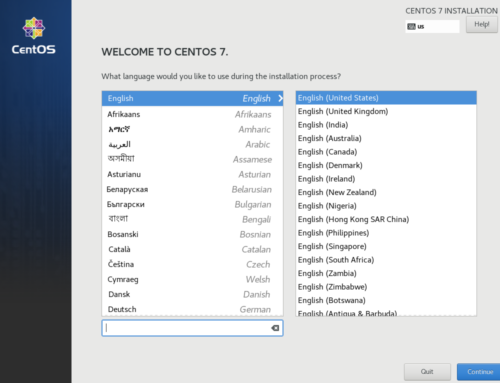Adobe Inc. has been taking more liberties with their install base since switching to a subscription-only model back in 2013. Whether you disagree with their price increases, service restrictions, or more recently their legal posturing toward users of their older, perpetually licensed CS tools, reasons to switch are adding up fast.
This article attempts to construct a comprehensive list of viable alternatives to CC suite apps, that provide a perpetual license, and real ownership of your tools as a result. We’ve also thrown in some replacements for Autodesk creative software, because they engage in similar business practices.
Please note that Linux and OSS are not prioritized, but The linux compatible and open apps that are viable will be included.
This site is ad-free and always will be. Consider supporting us on Patreon if you like our work and want to see more from us.
Legend
Categories:
- Drop in means that the application completely replaces the listed program for its intended purpose
- Close means it does nearly everything, or everything but has workflow/useability/other issues.
- Stopgap means it’s an application capable of performing the same function if pushed into the role, but not designed to do replace the relevant package, or is an app that only has very basic functionality.
Symbols:
- F indicates there’s a non-trial free version available
- AP,MS,LX indicates platform support (Mac, Windows, Linux respectively)
- OSS indicates open source.
Use Ctrl+F to highlight all, and/or jump to relevant software by pasting your preferred platform [AP,MS, or LX] into the dialog box.
2D Image Editing, Illustration, Design
Lightroom (Photography Postproduction)

Drop in:
- AfterShot Pro [AP,MS,LX] $55-80
- Feature complete raw develop/editing program.
- Capture One Pro [AP,MS] $230-450
- Probably the leading replacement for Lr at the moment.
- Affinity Photo (also available for iOS) [AP,MS] $50
- Somewhere between Lr and Ps in feature set, very inexpensive.
Close:
- Darktable [F, AP,MS,LX, OSS]
- Good for raw development, but has a few stability and useability issues that keep it from prime time.
- Rawtherapee [F, AP,MS,LX, OSS]
- Even better than Darktable for raw development, but lacks a few key features outside of that part of the process.
- Luminar [AP,MS]
- Heavy use of ML postprocessing, removes some control from the user, which can negatively impact results depending on client demands.
Stopgap:
- Gimp [F, AP,MS,LX, OSS]
- Not really designed for raw processing. Can work in a pinch
- Krita (paid version has auto-update & supports development) [F, AP,MS,LX, OSS] $0-10
- Same situation as gimp with better color management.
- Hitfilm Imerge [F, AP,MS] $0-500
- Layer-based, performs badly compared to others. Retrograde design and workflow. Designed to Imitate Lr functionality rather than replace it.
Illustrator (Vector Art)
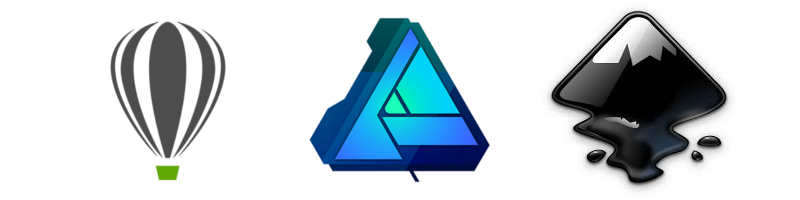
Drop in:
- Affinity Designer (also available for iOS) [AP,MS] $50
- Relatively new vector illustration program, ticks most if not all boxes. Inexpensive.
- Corel Draw [AP,MS] $130-500
- The classic alternative to Illustrator. Many people still swear by it, even call it the better program.
Close:
- Inkscape [F, AP,MS,LX, OSS]
- Capable and feature-rich, comes close, but has a few useability problems and stability/compatibility issues that keep it from being the do-it-all solution people need. No real print/color management capability.
Stopgap:
- Mischief [F, AP,MS] $0-25
- Ironically, seems to have best in class vector brushes and tablet support, but can’t export to vector files. Have to resize work with source project file instead of exporting a scalable graphic.
- Vectr (browser based) [F]
- Works in a pinch if you need something to view or do basic edits with.
- BoxySVG (browser-based version also available) [AP,MS,LX] $10
- Same situation as vectr, more feature complete but costs. Not as good as Inkscape in some situations.
- Same situation as vectr, more feature complete but costs. Not as good as Inkscape in some situations.
- Krita (paid version has auto-update & supports development) [F, AP,MS,LX, OSS] $0-10
- Very basic vector support, not really designed to handle them. Better color management than most stopgaps.
- Clip Studio [AP,MS] $50-220
- Same situation as krita, except it can’t export vectors, like Mischief.
Photoshop
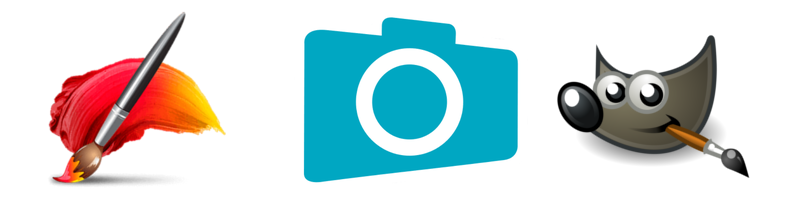
Drop in:
- Paintshop Pro Ultimate [MS] $40-90
- Possibly the oldest Photoshop competitor, and still somehow the only one that seems to check all the boxes. Has print and color management, non-destructive workflows, pallete history, etc. as well as many of the advanced features like content aware fill and advanced face-recognition.
- Possibly the oldest Photoshop competitor, and still somehow the only one that seems to check all the boxes. Has print and color management, non-destructive workflows, pallete history, etc. as well as many of the advanced features like content aware fill and advanced face-recognition.
Close:
- GIMP [F, AP,MS,LX, OSS]
- Fundamentally noncompliant with industry needs despite relatively complete feature set. Devs have made clear they can’t fix it at this point without ripping out a ton of the code. No media referenced color management, no CMYK print support, no non-destructive editing or effects, a strange masking system, and other quirks that make working with it in production a pain.
- Krita (paid version has auto-update & supports development) [F, AP,MS,LX, OSS] $0-10
- Much better than gimp on the standard compliance front, but it’s an illustration program and lacks certain features you’d want in a general editor.
- Affinity Photo [AP,MS] $50
- Close but no cigar. A few key features still missing. Better for raw processing than as a Photoshop replacement. Inexpensive.
- Procreate (iOS only) $5-10
- Becoming more and more popular for illustration and photo manipulation, but not quite feature complete compared to other editors.
- Corel Painter [AP,MS] $35-230
- Better suited to illustration than photo manipulation, but feature-rich and competitive.
- Pixelmator (also available on iOS) [AP] $30-40
- Similar to other apps here with a paired-down feature set. No palette history and other odd design choices.
Stopgap:
- Clip Studio [AP,MS] $50-220
- Much better for illustration
- PAINT.NET (donate-ware) [F, MS] $0-7
- Destructive editing, layer weirdness, limited feature set. Probably the best free windows editor.
- Photopea (browser based) [F]
- Works in a pinch, limited features. browser based.
Sketchbook Pro (Digital Sketching and Illustration)

Drop In:
- Mischief [F, AP,MS] $0-25
- Does everything Sketchbook does. Free or a 25 dollar version with a few extra features.
- Leonardo [MS] $40
- Probably the best Windows-exclusive infinite-canvas raster illustration program for the money. Mac Version coming soon.
- Probably the best Windows-exclusive infinite-canvas raster illustration program for the money. Mac Version coming soon.
- Mypaint [F, AP,MS,LX, OSS]
- Really nice brush and blending engine, check out David Revoy’s blog for extra resources and tutorials.
- OpenCanvas [MS] $60
- Very feature-rich, but not as straightforward as others on the list.
- Procreate (iOS only) $5-10
- Great mobile illustration program. No desktop version.
- Corel Painter [AP,MS] $35-230
- Better suited to illustration than photo manipulation, but feature-rich and competitive.
Close:
- Rebelle & Flame Painter (Firepaint available on iOS) [F, AP,MS] $0-90
- Excellent physics-based blending engine and generative capabilities. No infinite canvas or other essential sketching features though. Mobile versions are free.
- Krita (paid version has auto-update & supports development) [F, AP,MS,LX, OSS] $0-10
- More technical and less streamlined, better for finishing than sketching. No infinite canvas mode.
- Alchemy [F, AP,MS,LX, OSS]
- Unique sketching program that only uses generative and boolean brushes. Useful but not in the same way as Sketchbook. Potentially runs on anything that supports java.
- Paintool SAI [MS] $50
- Similar to Krita.
- Clip Studio [AP,MS] $50-220
- Similar to Paintool SAI and Krita.
- Fire Alpaca (free version is adware) [F, AP,MS] $0-40
- Like Krita, but less developed featureset, and it’s Adware.
Video, 3D, VFX
Animate (Formerly Flash)

Drop In:
- Toon Boom [AP,MS] $375-2,000
- Industry animation mainstay. This, Toonz and TVPaint are dominant. Favored in America.
- Toonz (Free version called OpenToonz) [F, MS,LX] $350-450
- Industry mainstay, comes with good pipeline management for larger productions. Favored in japan.
- OpenToonz [F, AP,MS,LX, OSS]
- very similar to toonz, without the pipeline management. Essentially interchangeable for one man or small teams.
- Moho [AP,MS] $70-400
- Less used than the big 3, but has good vector rigging/animation support.
- TVPaint [AP,MS,LX] $500-1400
- Industry mainstay. Cross platform, like Opentoonz. Frenchies love this one.
Close:
- Clip Studio EX (also works on iOS) [AP,MS] $220
- Illustration program with animation functionality. Good for smaller projects, maybe not tv or feature length.
- Dragonframe (stop motion only) [AP,MS,LX] $300
- Best in class for practical animation, great camera integration and control, raw management etc. — can also be used for cutout or cel animation.
- Cacani [MS] $300
- Decent 2d animation software. windows only.
- Blender Greasepencil [F, AP,MS,LX, OSS]
- Outgrowth of blender’s texture painting and sculpting features. Well suited to 2d production. Integrates compositing and rendering quite well, but held back by the fact it’s attached to a massive 3d suite with a UI designed for 3d. Supposedly improving with the 2.8 mainline release.
Stopgap:
- Synfig [F, AP,MS,LX, OSS]
- Relative newcomer. Still has performance and stability issues, still very much beta software. Incorporates lipsync tool papagayo like moho. primarily vector-based.
- Krita (paid version has auto-update & supports development) [F, AP,MS,LX, OSS] $0-10
- Just barely enough feature support to do basic animations. not ideal unless you only need to do short loops or screentests/storyboards
- Mischief [F, AP,MS] $0-25
- Same as above but in a slicker, easier to use package. $25 upgrade lets you export layered PSD files.
- Same as above but in a slicker, easier to use package. $25 upgrade lets you export layered PSD files.
- Pencil 2D [F, AP,MS,LX, OSS]
- Purpose built for animation, but has a limited feature set.
- Fire Alpaca (free version is adware) [F, AP,MS] $0-40
- Like krita, but less developed featureset, and it’s adware.
Premiere (Video Editing)

Drop in:
- Davinci Resolve Studio [F, AP,MS,LX] $0-300
- If you’re just getting into editing or come from a background with premiere, this is the best replacement. It’s also the most actively developed and standards compliant “budget” suite available. Even people that actively edit in premiere use the free version to do color grading.
- If you’re just getting into editing or come from a background with premiere, this is the best replacement. It’s also the most actively developed and standards compliant “budget” suite available. Even people that actively edit in premiere use the free version to do color grading.
- Vegas Pro [MS] $300-450
- If you’re a Sony or Windows person, this is a pretty popular prosumer editor. Render acceleration, media management, collaboration, multicam and codec/raw support are a bit behind the times, but it comes with all the stuff you’d need otherwise.
- Media Composer [AP,MS] $1,300-2,000
- The gold standard in editing. I was comfortable calling it best in class until resolve studio started revamping development a few years ago, but it’s still a great option if you can afford it.
- Magix Video Pro X [MS] $400
- Another windows prosumer combo option. Better color grading and camera raw/profile support than Vegas. Better GPU render acceleration and sound design capabilities as well. Otherwise, similar to Vegas.
- Another windows prosumer combo option. Better color grading and camera raw/profile support than Vegas. Better GPU render acceleration and sound design capabilities as well. Otherwise, similar to Vegas.
Close:
- Edius [MS] $500
- This one’s a bit of a dinosaur, and a little expensive for what you get, but it’s very capable and ticks most if not all the boxes. Originally it was the only competitor to Media Composer other than Final Cut, but fell out of favor as Premiere rose in popularity. Not in Drop-in because it uses an older style, tape edit sort of interface, and has some OFX limitations, which can be difficult if you’re switching from premiere.
- Lightworks [F, AP,MS,LX] $0-500
- This one’s a powerful, old school editor like Edius or Media Composer. Not a drop-in because of the tape-edit style interface. There’s no grading support, no OFX (you can still get bundled BorisFX and though) or other more modern features. Strictly a video editor, so you’ll depend on supporting software more than other, newer applications.
- Final Cut Pro X [AP] $300-400
- If you’re a mac person, or really REALLY need Prores Raw support, this is your editor. Famous for not being as good as older versions of final cut. Not drop-in because it lacks standard plugin support without extra license fees, has an anachronistic interface, and is slower than other editors even on native hardware (e.g. Davinci Resolve.)
- VEGAS Movie Suite [MS] $50-100
- Smaller, cheaper, less feature complete version of Vegas Pro. No OFX support or GPU rendering, but has newblueFX stuff bundled, which will fill some of the gaps there.
- Hitfilm Studio [F, AP,MS] $0-500
- Suprisingly good despite the price, but loses out on accurate colors, raw support, and compositing. Designed to ape Premiere rather than replace it. Very close, but not quite there yet.
Stopgap:
- Cinelerra [F,LX, OSS]
- Linux exclusive, but even if it wasn’t, wouldn’t come close to being a premiere replacement. Shortcomings include nonstandard color management, bizarre interface and approach to editing, no plugin support, no coherent media binning or organization, no render acceleration, etc. It does one thing pretty well and that’s keeping the timeline fluid with a lot of high bitrate video on it. That’s basically all it does well, though.
- Kdenlive (& other MLT apps) [F, AP,MS,LX, OSS]
- Suprisingly good, Kdenlive is by far the best MLT-based editor. This would be in the Close category if it weren’t for 2 key things: performance and stability. It slows to a crawl working on 1080p timelines with more than one layer, even on good hardware, frequently crashes on anything but small projects, and will mess up composites, edits, clips and effects at random. Even if you manage to finish a project, the renderer is CPU-only and will spit out malformed frames if you aren’t very careful about how you construct your edits. I could forgive the lack of OFX support and color management if these issues weren’t there, but they are. They also seem to be present in other MLT-based editors.
- iMovie [F, AP]
- Mac Exclusive, only good for basic edits.
- Fastcut [F, MS] $0-50
- Windows exclusive. Only good for basic edits.
- Corel VideoStudio [MS] $50-70
- Suprisingly competent. Comes close to Vegas Movie Suite. Probably the best stopgap option next to Media100.
- Media100 [F, AP]
- Mac only. Probably the best free NLE available. Comes with broadcast titling plugins from OpenFX. Timeline performance focused like Cinelerra.
AfterEffects & Flare/Flame (Compositing/Finishing)

Drop In:
- Fusion [F, AP,MS,LX] $0-300
- Node based compositor styled after Nuke. A more or less complete version is also bundled with Davinci Resolve. Supports every standard feature you’d want in a compositor. Probably the best value option out there.
- Nuke [AP,MS,LX] $4,800-10,250
- You can’t beat nuke, despite the price. Best in class with a power gap. Probably not practical for single users unless you do incredibly high production freelance commercial work.
- You can’t beat nuke, despite the price. Best in class with a power gap. Probably not practical for single users unless you do incredibly high production freelance commercial work.
Close:
- Natron (Project on Life Support, Contribute if possible.) [F, AP,MS,LX, OSS]
- probably the most competently built open source creative aplication in terms of addressing industry needs, ahead of even blender. Supports OCIO color management, OFX, and every other essential compositor feature. However, it’s only on life support maintenance by the dev and it’s getting to the point where you have to patch and compile it yourself on some platforms if you want to use it. There’s also very little documentation if you don’t already know how node-based compositors work.
- Clarisse [F, AP,MS,LX] $0-1,000
- Somewhere between traditional compositors, 3d suites, and lookdev/finishing software. BUiLDER has node based workflow, iFX does not. Powerful built-in 3d renderer.
Stopgap:
- Nearly any 3d Suite
Audition (Video Sound Design/Mastering)

Drop In:
- Protools [AP,MS] $600-800
- This and Nuendo are the gold standard. Not necessarily best in class, but that’s only because there’s so many great options here.
- Nuendo [AP,MS] $460-980
- Application with a long legacy of film postproduction. works well. Authored by the company that invented VSTs.
- Reaper [F, AP,MS,LX] $0-225
- Probably the best 60 bucks you can possibly spend in the audio world. This DAW punches way above its weight in every category, and comes with an excellent set of native NR and mastering plugins. ReaFir will be of particular interest if you do a lot of field recording. Free version is fully featured too.
- Mixbus (free version is called Ardour) [F, AP,MS,LX] $80-300
- Great little mastering program for the money. Not as versatile or user friendly as Reaper, but comes with some awesome bundled mastering plugins.
- Sequoia [MS] $3,000
- If you’re on windows and have cash to burn, this is probably the best in class for mastering and audio engineers in general. Has a few unique features that make it great for this type of work.
Close:
- Davinci Resolve Studio (Fairlight) [F, AP,MS,LX] $0-300
- Not strictly a DAW but it’s the closest I’ve ever seen an NLE get to “good” audio features. They’re still working out some kinks with plugin support and automation but it’s almost there. The convenience of not leaving the editor is a huge plus too if you can accept the limitations.
- Ardour [F, AP,MS,LX, OSS]
- Core functionality of Mixbus without the mastering features and plugins. Free, but worse value because you’re gonna have to buy some vsts to make up the difference. If you’re on linux you should probably use reaper instead because plugin support is bad on that platform so native plugins are much more valuable.
- Cubase [AP,MS] $50-300
- Decent DAW with a decent video timeline. Not much else to say. No specific sound design plugins built in.
Stopgap:
- Audacity [F, AP,MS,LX, OSS]
- Free. This is the only good feature.
- Goldwave [F, MS] $0-45
- Basically Audacity with some stuff that helps with audio post. Not great but better than nothing.
- Any production DAW designed for beatmaking or live performance, or without a good, flexible video timeline
NOTE: not a ranking in terms of general usefulness, but specifically for video postproduction, since that’s what Audition is marketed for. Most important features here are mastering tools, video timeline integration and bundled plugins that aid in the first two.
Substance & Mudbox (3D Texturing & Sculpting)

Drop in:
- Mari [AP,MS,LX] $2,050
- Best in class. High upfront price may be more attractive with the Adobe acquisition of Allegorithmic.
- BodyPaint [AP,MS] $950
- Close to Mari in terms of fast, quality texturing results. Works well.
- ZBrush (Free version is called sculptris) [F, AP,MS] $180-900
- The user interface on this application is like a rubiks cube made of gordion’s knots. Have fun learning vector calculus in order to master sculpting and texture painting/creation.
Close:
- Sculptris [F, AP,MS]
- Similar to Zbrush, lacks advanced texturing features. Free.
- Materialize [F, MS, OSS]
- Works well, especially for game textures. It’s windows only right now, and harder to integrate than others on the list. Open source, so it might be ported to other platforms at some point
- Works well, especially for game textures. It’s windows only right now, and harder to integrate than others on the list. Open source, so it might be ported to other platforms at some point
- ArmorPaint (Alpha Software, prerelease available w/donation) [F, AP,MS,LX, OSS]
- This project is extremely promising, but it’s still very early in development. Try it out and support it if you like what you see.
Stopgap:
- Pixaflux [F, MS]
- used to be pretty good for a free tool, but it’s fallen behind over time.
- used to be pretty good for a free tool, but it’s fallen behind over time.
- SculptGL (Available In-Browser) [F, MS,LX, OSS]
- Basic sculpting and texturing tools, free and cross-platform. Not as capable as other packages.
- Traditional 3D suites and game engines also have at least some support for these roles, or have plugins that increase their functionality in these respects.
Maya & 3DS Max (3d Modeling/Animation)

Drop-in:
- Blender [F, AP,MS,LX, OSS]
- Full featured 3D-Suite with one of the best built-in rendering engines available. Huge ecosystem of free and commercial plugins. Weak pipeline management, but otherwise excellent.
- Modo/Katana [AP,MS,LX] $1,800
- High end 3D suite with strong integration to other Foundry products and VFX software.
- Cinema4D [AP,MS] $1,000-4,000
- Popular 3D suite with excellent motion graphics and procedural animation tools. Relies on 3rd party software for distributed rendering.
- Houdini [F, AP,MS,LX] $0-4500
- 3D suite with powerful collaboration and pipeline management features.
Close:
- Lightwave [AP,MS] $1,000
- One of the oldest 3D suites still available. Full featured, user-friendly and stable, but less modern and scalable than the options above.
- Rhino [AP,MS] $200-1,000
- Stable and user friendly with a more CAD focused feature-set. Relies heavily on 3rd party renderers to get good results.
Stopgap:
- Clara (browser-based) [F]
- Basic in-browser modeling, render and animation tool. Comes bundled with V-Ray.
- Anim80r [F, MS]
- Extremely barebones free 3d modeling and animation program.
Arnold (3D Rendering)

Drop-in:
- Redshift [AP,MS,LX] $500
- Biased gpu renderer with complete feature set available as a plugin for C4d, Houdini and Modo/Katana. GPU optimizations make it more scalable and faster than arnold, with slight reductions in image quality. Better supported on Nvidia GPUs.
- Cycles [F, AP,MS,LX, OSS] $0-250
- Unbiased combined (GPU+CPU) renderer for Blender, Rhino, and C4D. C4D version costs $250 but the rest are free. Middling render time performance, but excellent visual quality and material/shader customization. Better supported on Cuda hardware.
- Renderman [AP,MS,LX] $600
- Probably the prettiest looking biased renderer on the list. Tends to optimize in ways that produce a “cinematic” or “stylized” look rather than the more aggressive looks from other biased renderers. Supports Houdini, USD capable 3d programs, and Modo/Katana. CPU-based like Arnold, so slower than others on the list as well. Probably more practical for use in larger productions because of the hardware requirements.
- Octane [AP,MS,LX] $700
- Very fast biased GPU renderer. Nice results despite very short render times. Supports nearly every 3d suite and 3d compositor. Large community. Steeply discounted render licenses for non-interactive render machines.
- V-Ray [AP,MS,LX, OSS] $700-1200
- Popular gpu/cpu biased renderer. Huge community and lots of documentation. Supports almost every 3d suite and many compositors. Not the fastest or prettiest out of the box, but has a wide support base. Because it exposes far more settings to the user than most renderers, it’s also possible to optimize further or refine a look more than with alternatives. GPU acceleration is Cuda only and render nodes aren’t as steeply discounted as other options.
Close:
- Thea [AP,MS] $50-450
- Extremely affordable and incredibly technology-forward unbiased combined (cpu+gpu) renderer. Has cutting edge features that make it competitive with much pricier products. No linux version for network rendering, but has great for support both GPU manufacturers on supported platforms. Supports C4D and Arnold as well as an experimental Blender plugin. Limited pipeline and plugin host support stop it from making the “drop in” list.
- Radeon ProRender [F, AP,MS,LX, OSS]
- AMD’s answer to Iray and widespread Cuda-only acceleration in the industry. Combined biased rendering and wide plugin host support (C4D, Modo/Katana, Blender, and USD compliant 3d programs) make it a powerful tool for those using AMD GPUs. Pro driver stack requirements and second class support for more common hardware bring it down from drop-in, but still high quality for those working on AMD.
- Maxwell [AP,MS,LX] $800
- Powerful renderer supporting most 3d suites. Toolset is more archviz focused than 3d, games or film.
Stopgap:
- Luxrender [F, AP,MS,LX, OSS]
- Previously the only free unbiased production GPU renderer available for blender or AMD GPUs. Falling behind in features and relevancy as more options become available. Not bad though.
- 3Delight [AP,MS] $720
- USD host-only alternative biased renderer. Good performance but no render node discounts or compelling features, as well as limited plugin host-support.
- Mitsuba [F, AP,MS,LX, OSS]
- Experimental PBR unbiased renderer, looks nice but lacks more modern features. Integrates with Rhino, Blender, but not really intended for production (lacks hair support etc)
Plugin Replacements
OpenFX/OFX Plugins (Industry Standard AE/PR Plugin Replacements)
- BorisFX
- Mocha – high end camera tracker and masking tool. $700-1,500
- Sapphire – a “do everything” VFX suite with generative capabilities. $1700-2,800 (single plugins available a la carte)
- Continuum – a “do everything” technical live and post focused toolset. $700-2,000 (single plugins available a la carte)
- RED – titler/broadcast Graphics. $700
- Particle Illusion – powerful generative 3d particle effect plugin. $400
- Re:Vision Effects
- Effections/Effects Pro – ultra high-end technical suite. Included plugins vary from host to host. $650-1,900 (single plugins available a la carte)
- Twixtor – high end optical flow retiming suite. $330-900
- DE:Flicker/DE:Noise – high end footage restoration. $160-380
- RE:Match – high end multi-camera color matching. $110-300
- Filmconvert
- Preset-based look development tool with film grain emulation. $30-160
- Neat Video
- Popular denoising tool. $75-250
- Digital Anarchy
- BeautyBox – popular face retouching tool. $200
- FlickerFree – alternative to DE:Flicker. $150
- Digital Film Tools
- Film stocks – budget grain pass emulation tool. $95
- Rays – budget volumetric lighting simulation. $95
- reFine – budget sharpen/mask/denoise tool. $95
- Frischluft
- Flair – lighting effects and realtime postprocessing. $150
- LensCare – optical emulation for blur and flares. $240
- NewBlueFX
- TotalFX – economy “do everything” suite. $1,500 (single plugins available a la carte)
- Amplify – Bundle of Essentials, Transitions, and Filters Suites. $800 (single plugins available a la carte)
- Titler Pro – titles and broadcast graphics. $300-500
- Essentials – footage Stabilization, blur/sharpen, look development. $300 (single plugins available a la carte)
- Filters – economy look and color grading pack. $300 (single plugins available a la carte)
- Stylizers – screenspace and preset ML “style transfer” effects. $300 (single plugins available a la carte)
- Transitions – economy transitions pack. $300 (single plugins available a la carte)
- Elements – economy keying, mattes, rotoscoping. $300 (single plugins available a la carte)
- Martini
- Storyboarding software. $100-200
- Artixels
- Resonance – generative particle effects tool. $200
- Escher – generative 2.5d effects tool. $500
- FilmLight
- Baselight – high end color grading and lighting postproduction. $1,000
- Peregrine Labs
- Yeti – advanced hair simulation for 3d characters/creatures $330-700
- Yuvsoft
- 2D3D/Stereo tools – sterescopic 3d finishing and rendering software
- KeenTools
- Geotracker – 3d Camera solver for compositing. $150-300
- FaceBuilder/FaceTracker – High end mesh-based 3d face tools and tracking. $0-300
- PinTool – 3d object camera match-mover. Free.
- DualHeights
- Genifect – texture tools and realtime lighting. $45
- Caustics generator – water effect tool. $70-300
- Nobe
- Color Remap – rapid look development and grading $85-200
- False Color – popular exposure evaluation tool. $20-50
- FXHome
- Ignite – huge economy “do everything” vfx plugin bundle. $200
- LookLabs
- Speedlooks – LUT-based digital color matching and log color adjustment. $90
- DFS – LUT-based film emulation. $120
- Motiva RealPerception
- Bundle that includes film emulation, optical effects emulation and stereoscopic 3d tools. $200 (available a la carte)
- FBmn
- White balance, color matching, and exposure tools. $80 (available a la carte)
- Open Source
3D Plugins (not universal, sorted by host)
- Blender
- E-Cycles – Optimized, biased version of the cycles rendering engine with much better render performance and support for more industry standard techniques. $100
- FLIP Fluids – Powerful and beautiful fluid simulations for blender. $75
- Animation Nodes – brings procedural animation with node based scripting to Blender.
- Filmic Blender – must have color management tweaks. Adds correct rec.709, color management, and log/film emulation to Blender.
- OSL Programming Nodes – opens full range of OSL shader capability without knowing how to code $40
- The Grove – Efficient and realistic foliage generation/modeling.
- Auto Render Tile Size – Sets optimized render tile sizes that fit with your image’s dimensions and hardware.
- Gaffer – HDRI tools. $20
- fSpy – must-have camera setting estimation for 3d compositing and projection mapping
- bpainter – extends blender’s texture painting workflow to match functionality in substance painter or mari. $40
- C4D
- X-Particles – advanced particle and fluid synth tools with openVDB support. $720
- Anima – massive crowd dynamics simulator. $0-250
- Greyscale Gorilla– plugin vendor with studio lighting and hdri plugins, animation and workflow suites, etc. $250-1,000 (available a la carte)
- RealFlow – popular high end fluid sim. $800
- Houdini
- Alexey Vanzhula – offers several modeling and workflow plugins. $20-100
- Point Render – abstract renderer enabling painterly effects. $25-75
Mastering/Sound Design VSTs
- Fabfilter Pro Bundle $740
- Provides a suite of high quality mastering, post, and mixing plugins. Gates, parametric EQ, comrpessors, etc. (available a la carte.)
- iZotope RX $130-1200
- Industry standard noise removal and sound restoration suite. Standalone versions work in linux (wine.)
- iZotope Ozone $130-500
- Suite of mastering focused plugins similar to Fabfilter Pro. Standalone versions available.
- Waves Broadcast/Video Sound/Restoration/Forensics Bundles $100-500
- Bundles that include EQ, mastering, NR and restoration plugins. Pick one according to your needs (available a la carte.)
- DMG Audio Mixing/Mastering
- No bundles, but they offer very good individual EQ, Compressor, Gate, Expander, etc plugins. Volume discounts if you buy at once up to 35%.
Standalone Tools
- Syncaila
- Standalone auto AV sync with xml import/export
- Daylight/Prelight/Baselight $1,000+
- Powerful color grading and lookdev tools
- G’MIC
- Open source effects toolkit for still images. also avilable as a plugin for several programs.
- ffmpeg
- Universal media transcoder. CLI only but has several GUIs, like Handbrake.
- Prism
- Free, user firendly pipeline management software that supports many tools, both commercial and open. Has a render farm management companion app called pandora.
Most but not all are cross platform. Many of the suite plugins are also available individually.
This guide will be updated over the next few days with community suggestions and more application coverage.
Not yet covered: CC suite software meant as pipeline management (e.g. Bridge, Prelude, Scout), InCopy, Presenter, InDesign, Dimension, Dreamweaver, Fuse, MotionBuilder, Lustre or Captivate. Technical/Simulation Software from Autodesk is also omitted. If you would like one of these covered request it in the comments with your specific needs, and/or suggest an alternative.
Consider Supporting us on Patreon if you like our work. The site is and will always be ad-free, and we rely on direct support from our audience. If you need help or have questions about any of our articles, you can find us on our Discord. We provide RSS feeds as well as regular updates on Twitter if you want to be the first to know about the next part in this series or other projects we’re working on.